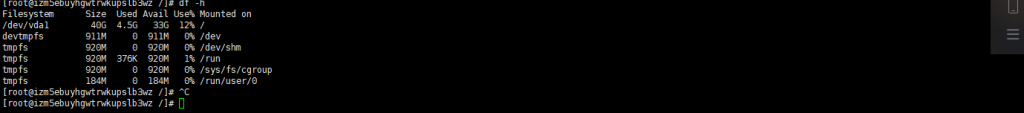1、查看内存
使用命令 df -h
# lsof | grep delete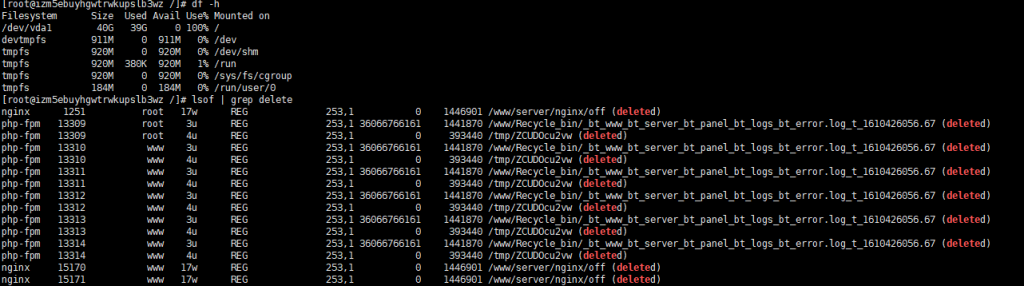
查找删除的日志
2、删除进程
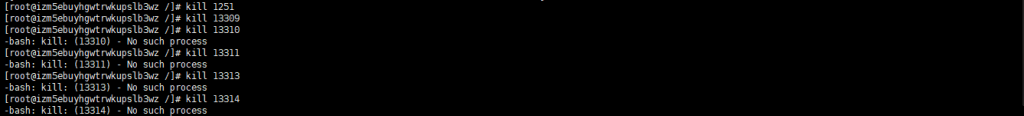
使用命令 kill
#kill 1251
#kill 13309
#kill 13310
删除所有的
3 、 全部进程删除后
使用命令 df -h
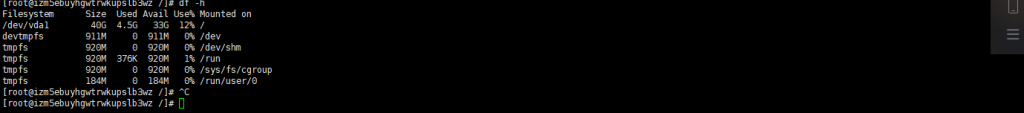
1、查看内存
使用命令 df -h
# lsof | grep delete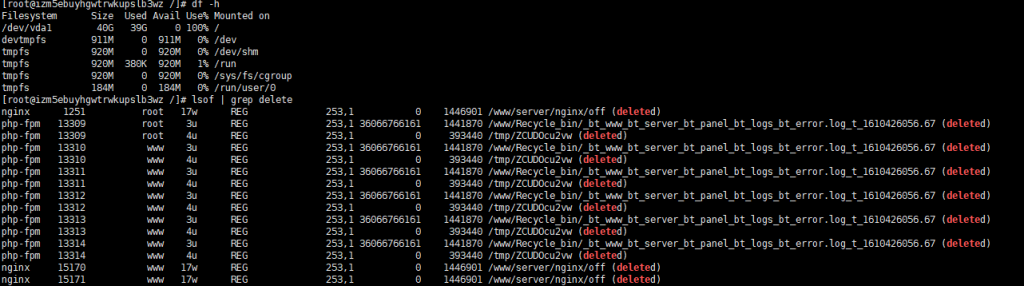
查找删除的日志
2、删除进程
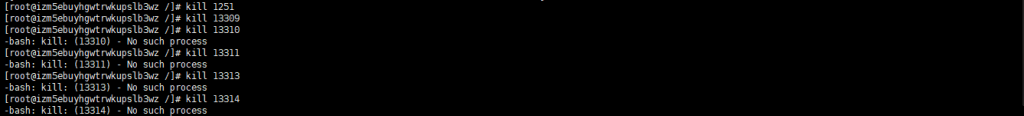
使用命令 kill
#kill 1251
#kill 13309
#kill 13310
删除所有的
3 、 全部进程删除后
使用命令 df -h